Digital Signage Components
There are five main components of digital signs. Here’s a quick look at each one.
Digital Signage and Displays
Retail signs are available in several different formats. These include digital menu boards, standard shelf screens, stand-alone displays, transparent LED displays, digital kiosks, and gigantic video walls. As technology continues to advance, digital screens are becoming the go-to option for retailers in almost any industry.
Support Hardware
Support hardware anchors your digital sign to the floor, table, or wall. However, the hardware can also make digital signage more attractive and visible to consumers.
Don’t forget to consider where you are attaching the mounting hardware. Look to see if an extension cord is necessary since this can add to the overall costs. If you are installing multiple screens you will need additional support hardware, and this is another extra cost.
Media Players
Think of a media player as the brain of your digital signage. The small device connects to the display and transmits content. Most media players are also WiFi enabled, allowing you to display a variety of content from text to videos and more.
You can find media players without WiFi connectivity. These devices are cheaper but also limit the type of content you can display on the signage.
If your retail organization is thinking about upgrading to digital signage, we recommend reviewing the other blogs dedicated to retail digital signage. You can access the blog feed here.
Content Management Systems
This type of system lets you manage and update the content shown on the digital display. You can even integrate the content management system with other retail processes. This allows you to streamline everything to one convenient platform. If your digital signage is WiFi enabled, you can update the displayed content from any location with internet access.
Cloud-based software is becoming popular with retailers. You can update your displayed content in real-time. This can be an advantage for retailers with more than one location. You can easily update the content for all of your digital signage from a single place. Just set up a web gateway and you can remotely monitor your entire network.
Digital Content
Content is crucial for your marketing strategies, and it’s the center of your digital signage solutions. You use content to promote your brand and motivate customers to take action. Producing quality content is vital for a successful advertising campaign. The content should be in line with your brand and target audience.
You may want to consider working with a full-service digital signage supplier that assists in creating engaging and relevant content.
Digital Signage Examples
There are four primary types of digital signage used by retailers and each type has its best uses.
Digital Displays
The most popular type of signage is digital displays. You can find them in retail stores and restaurants. The displays advertise specials, display taglines, highlight menu items, and showcase a brand’s mission statement.
Customer-facing displays are often found in retail stores, at the check-out counters. The screens display product information and the customer’s total bill. The screens can help improve the customer’s experience while also keeping them engaged with your brand.
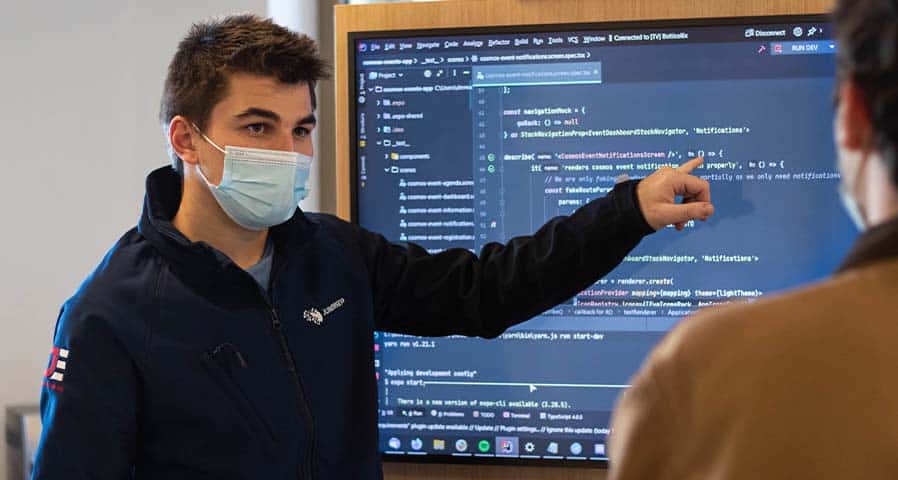
Smart Mirrors
Smart mirrors are two-way displays. A small electronic display is embedded in the glass. The mirror not only shows a reflection, but can also display data like the date, time, weather, news updates, and product details.
Some brands, like Ralph Lauren, use smart mirrors in dressing rooms. Customers can use the mirrors to change the lighting and choose outfits in different colors, and sizes. The mirrors can even offer advice and product information.
Self-Checkout Kiosks
Self-checkout kiosks are convenient for customers and retailers. Customers can check out without waiting for a staff member to arrive. The kiosks help save customers time and can be found at some larger retailers like Target, Walmart, and CVS.

Interactive Screens
Interactive screens can draw customers into a store and keep them engaged. The screens use technology like RFID, Bluetooth, and infrared touch. Customers can interact with the brand and the online community. For example, Nike uses interactive screens throughout its stores to enhance their customers’ experience.
Contact Us to Install Your Digital Signage
Are you ready to install digital signage in your retail space? Contact Action Services Group to learn how we can help. To speak with Action Services Group about your digital signage installation needs call 610-558-9773, email [email protected], or you can schedule a call that fits your need by clicking the button below.



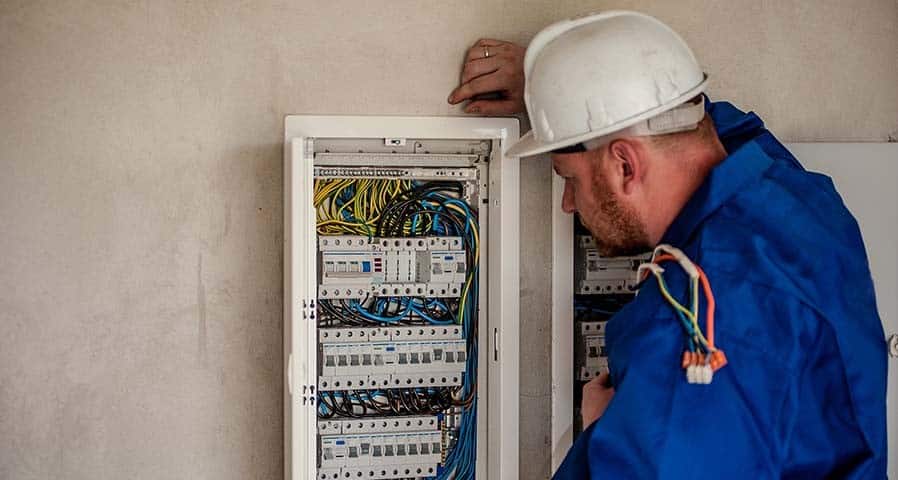






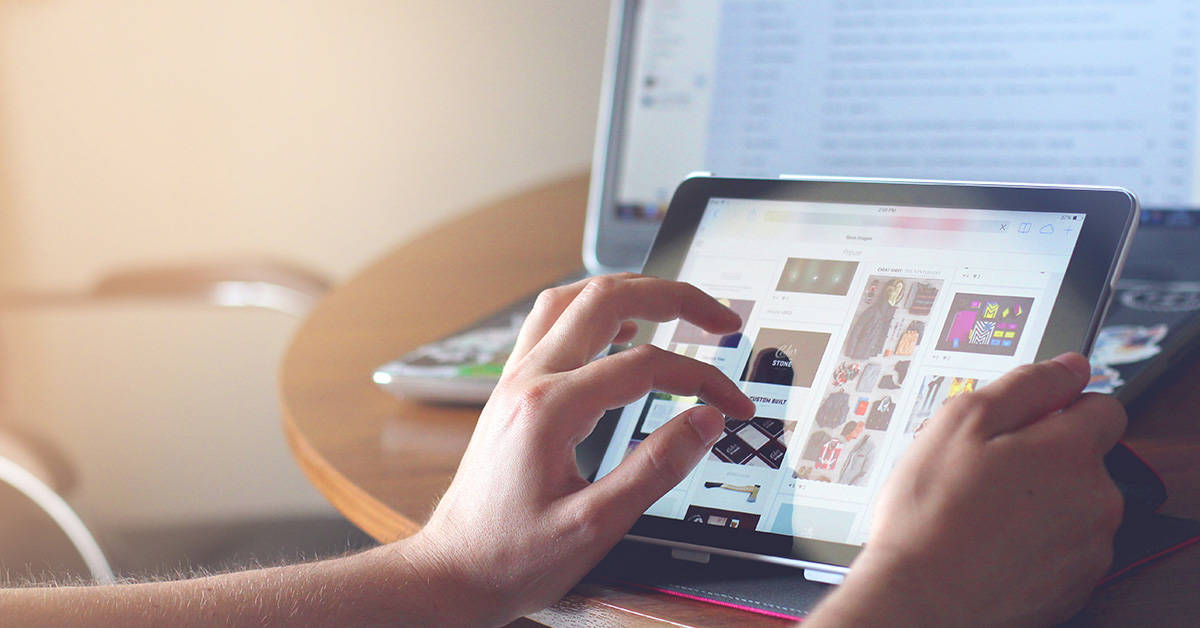


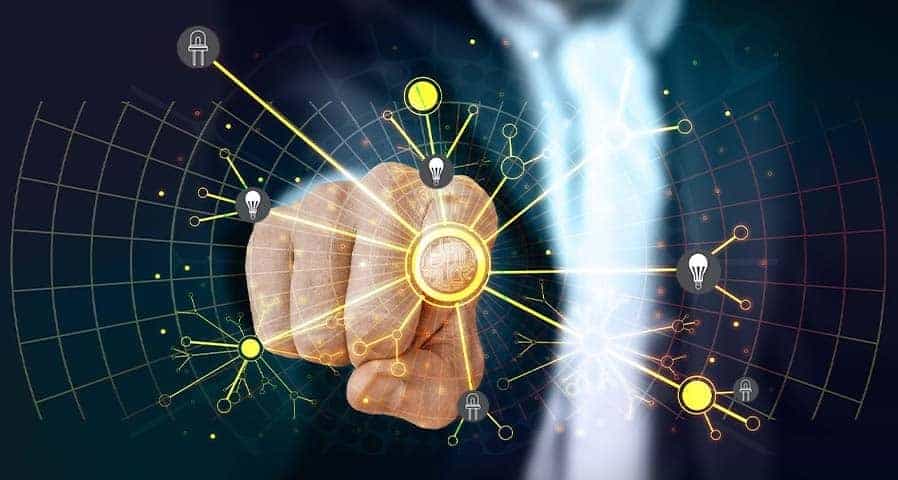
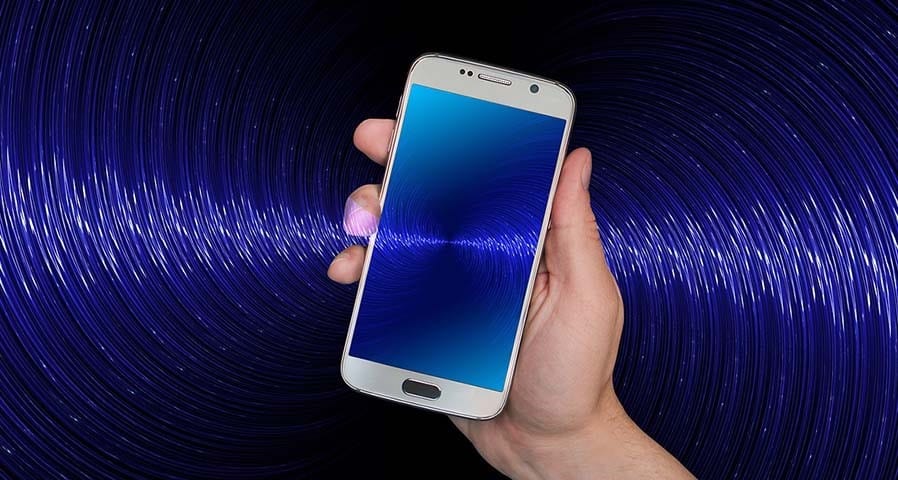






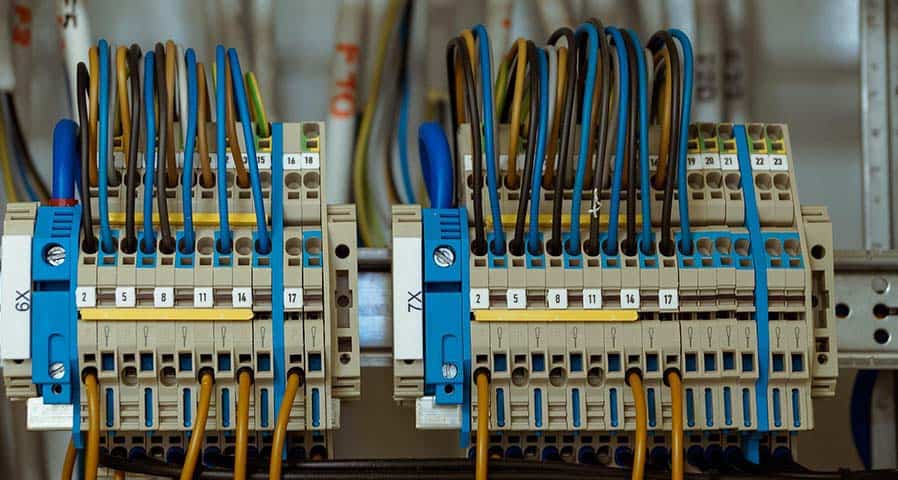


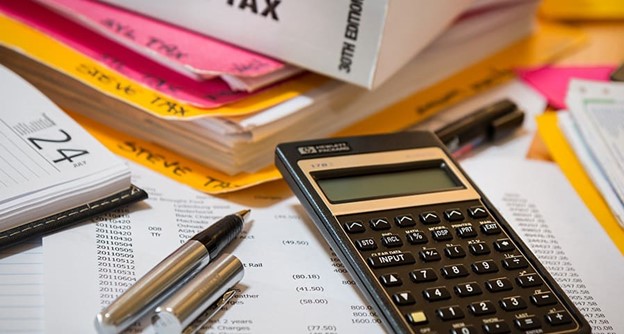







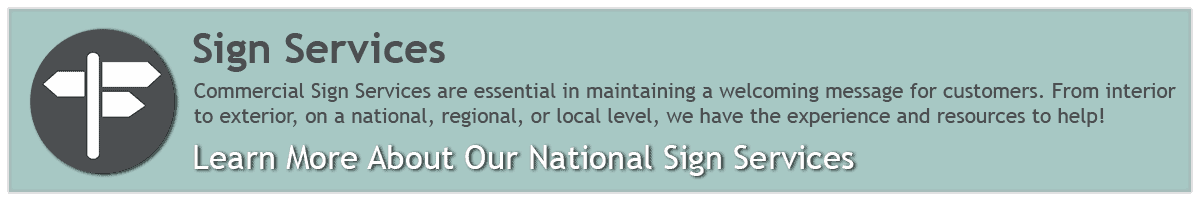



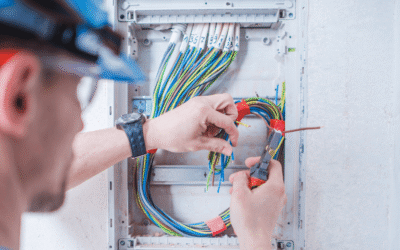



0 Comments